
Last month I was commissioned by 'Psychologies magazine' to shoot and put together a composite photo of a party scene where the same model appears 5 times, wearing different clothing in a different mood, to depict how we all react differently in certain situations, depending on the company we are in.
It knew it would be quite a challenge,but very doable
So,my first call was to my super efficient producer Clare who got to work straight away on casting and sourcing a location
In a little over 24 hours she had sorted it, some going!
One of the most important requirements was to give each character equal prominence, shooting on a 50mm lens on my Hasselblad H1 with a Phase One P45+ back was going to be the order of the day, this would mean that all of the characters would be too different size in shot, so we had to choose a room with considerable depth,up to 8 meters(18 ish feet in depth)
The first job was to introduce myself and the crew to the hair, make up and costume crew,while we settled on the final angle of the shot with the art director from Psychologies, my assistants were unloading the car,lugging several tons (well, that is what it felt like to them!) up the two flights of stairs
It can seem a little harsh to let your assistants do all of the physical work but it is of paramount importance that the photographer photographs, and is not worn out by helping his long suffering assitants.it really is a case of being cruel to be kind!
Concentration at this point is ALL
Working with a visual pinned at eye level (to a convenient door) the angle of the shot was worked out and camera was locked down on the tripod

5 GOLDEN RULES FOR MAKING A COMPOSITE SHOT WORK
1. Plan, plan and plan again!
Great composites happen BEFORE the shoot, not after.
If you apply just a little thought beforehand and come up with a basic plan of how you want the final image to look all of a sudden it is not so difficult to place the models with great precision.
Nearly ten years ago I undertook a composite shot without planning and ended up retouching the image for nearly a week.
I shot the job at a loss.
It was a lesson learned
The hard way
2. Locking the tripod down to a fixed position is THE KEY FACTOR to making a composite shot work
If the camera is locked down is makes layering the image together quite straight forward instead of resorting to the services of your beloved retoucher
When you work your position out mark the position of the tripod feet with duct tape(just in case!) and be sure that everyone on the set knows the importance of not moving or bumping the tripod
Needless to say importance of a good quality tripod and head has never been greater,they are not cheap but they make the world of difference, skimp on these at your peril!
You will see from the images I use a rather cool integrated laptop/camera solution (I will be covering this rather cool set up in the very near future)

3. Keep the lighting consistent and plausible
Once you have established how you are going to light a set, keep the lighting the same,as much as possible.
Vary the power of individual lights by all means, but not the direction, otherwise it will look wrong and fake.
And we all know there are a TON of bad composites out there, right?
Here is my lighting set up

An equipment list and what it all did....
Lights
1 x Elinca Ranger in a Chimera Globe lantern as the main light,to give an overall natural light,I use this on booms as the battery pack makes a great counter weight!
2 x Elinca Style 600 heads in Chimera letterbox soft boxes to provide uplit fill
1 x Elinca 1200 head with a honeycomb to provide an extra little 'kick' on the business couple on the left hand side of the frame
Triggered with Pocket Wizard radio transmitters
Camera
Hasselblad H1 with Phase One P45+ 39 megapixel back
Hasselblad HC 50mm lens
Tripod and lighting supports
Gitzo 1548 carbon tripod
Redwing Boom
All other lighting supports by Manfrotto/Avenger

Putting the 'letter box' softboxes straight on the floor is really not in any lighting guides I have read,but it can work a treat when giving some uplight 'fill'

4. Shoot for individual components
Treat the whole shoot as a giant jigsaw puzzle
A simplistic approach but if you have not shot an individual element to the image(varying exposure on it for example) there is NOTHING you can do about it short of spending a ton of money on post production retouching.
So remember, if you have not shot it, you cannot include it.
A bit like a jigsaw puzzle with a missing piece...........
Here we have taken a shot just for the illuminated side board lamp to be added in the final comp
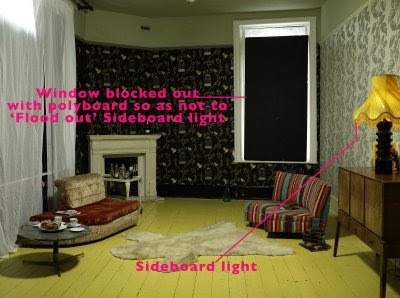
5. ALWAYS remember to shoot a blank frame of the set before you tear it down
This will give you the 'Background anchor' shot to layer all of the components onto.
Without this 'empty' you will end up rebuilding and cloning in bits of background for hours and hours and hours.....
Here are the separate shots
This one is for the 'extra couple' on the right of frame
 This one is for the couple in centre of frame,note how I asked her to toss her head back to get some animation into the shot
This one is for the couple in centre of frame,note how I asked her to toss her head back to get some animation into the shot
This shot is for the business couple, the black suit meant I had to use supplemental light just for them

This one is for the couple in the foreground,getting her forehead to touch the bottle helps brings her character alive

For the group of 3 ladies on the left.......

And finally the 'Blank' of the set

In the next week or so I will be covering a far more daunting montage assignment where I had very few visual reference points to work from, and the models were all over the UK....
I,m VERY pleased with how it worked out though, so watch this space
19 comments:
Thanks very much for this interesting post. Wating for the next one ! Do you plan to switch from hassie to the new phaseone body ? :o)
Hi Fred
When cash allows...and when those leaf shutter equipped Leica lenses become available!
Mamiya/Phase lenses are SHARP as! So if you don't need the leaf shutters they are HIGHLY recommended.
Pleased you enjoy the blog, do spread the word
Cheers
Drew
yeah, and I'm pretty sure these new leaf lenses will be very highly priced though !
I'm still waiting eagerly to jump on the MF world, but I do need leaf shutters so I still have to wait for the prices to drop. maybe Hassy has now opened a new door on the market price level....
Are you planning another Maine Media workshop next year ? I missed the last one this summer. or something similar in EU?
Cheers
Fred
Mamiya and Phase are also releasing their own family of leaf shutter lenses, 3 by early next year I think. Their 80 mm was shown at Photokina; it is very compact and light weight, too. As for the Hasselblad price drop? Time will tell, but there are a lot of unhappy photographers out there whose investment is worth up to 40 percent less than it was a couple of months ago.
On a happier note, I should be in Maine next year and would delighted to see you there!
Hello,
I just want to say thank you for posting such an in-depth setup and how-to for composite images.
I have been shooting composites mostly based on my own understanding and your post certainly helped clarify a lot!
Brilliant Post. Been looking for ages for a UK photog who's sharing a bit of knowledge, thanks to David Hobby I found you. I am inspired to start planning and attempt a composite some time soon !
Great post. Thank you very much for all of the details that you provided. This is the most inspired I've felt in weeks!
Thank you Dave
I will be putting loads more stuff up very soon
Cheers
Drew
What color balance did you use in camera to make all the images yellow?
Thx
Debbi
Hi Debbie
I use Capture One Pro for my colour correction before I get as far as Photoshop.I balance using a grey card (I will be covering this in the near future..).Having said that, I only 'warmed' the image up slightly (check the skin tones) as the floor was yellow in reality.I hope this helps
Cheers
Drew
Thx Drew, I was actually comparing the setup shots with the actual shots. You can definitely see a way more yellow when you compare the two. Did you use a point and shoot for the setup shots?
Debbi
Hi Debbie
Well spotted! The set up shots are shot on my Canon 5d (mark 1 of course)
The less vibrant yellow is down to the shot being unlit....just available light, no flash
Cheers
Drew
between this and the 'subtractive fill' posts, i can't help but be fascinated and awed by the innovative solutions presented and the meticulous attention to detail.
this question will probably mark me as a hopeless newbie, but, how do you decide when using a composite shoot is appropriate? in the case of the 'subtractive fill' post, it seems obvious: scheduling difficulties with so many actresses. but in this post, why was a composite shoot necessary?
- chudez
Hi Ted
Due to the clever hair make up and wardrobe you may not have noticed that it is the same girl who appears 5 times in the same scene, representing the different persona's we all adopt in different company
Cheers
Drew
oh! now i see why! i'm guilty of not observing close enough! note to self: always open the large version of the picture... THANKS!
Pretty professional advise Drew, now my composite shoot always kicks butt, as student of anatomy and photographer thank you honestly.
Melinda Robinson
knee anatomy
Hi Melinda
I'm pleased it has helped you on the way
Cheers
Drew
just amazing...it's a challenging work i think ...but you did it perfectly...keep going..best wishes..roygroething.com | Event Photography
Post a Comment